Vast Trivia of the Void – User Questions Manual
Want to write your own trivia for Vast Trivia of the Void? By using the user’s question folder, you can add-in your own questions or add in others have made across all the different question categories!
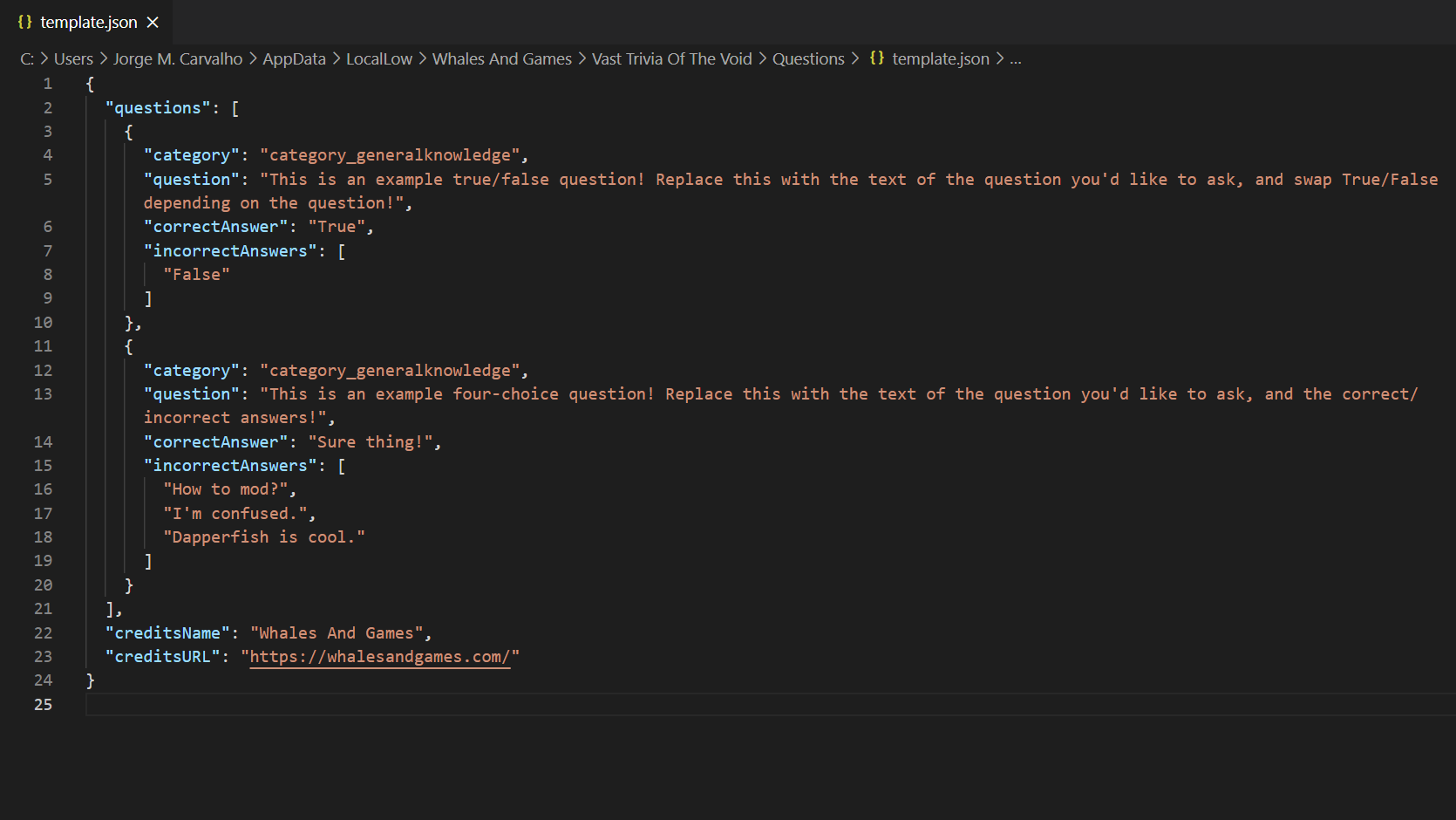
Questions Folder Directory
These are the directories for the questions folder in different platforms. Note that Web and Android versions of the game don’t have easy access to the data folders, and therefore user question support is not included.
The folder will be created automatically when you start the game for the first time. On Windows this folder can be quickly accessed by the Open Questions Folder button on the main menu!
| Platform | Directory |
|---|---|
| Windows | %userprofile%\AppData\LocalLow\Whales And Games\Vast Trivia Of The Void\Questions |
| Mac OSX | ~/Library/Application Support/Whales And Games/Vast Trivia Of The Void/Questions |
| Linux | $HOME/.config/unity3d/Whales And Games/Vast Trivia Of The Void/Questions $XDG_CONFIG_HOME/unity3d/Whales And Games/Vast Trivia Of The Void/Questions |
Note that the Mac OSX folder can be hidden by default. On Linux, the folder can use either of the two paths above depending on your distro.
Making Your Own Questions
To make your own questions, copy the included ‘template.json’ from the folder (or download a copy here) and rename it to something else, such as the name of your pack (e.g. ‘myquestions.json’). The template contains an example of how-to set up both a True/False and 4-Choice. Please follow the structure carefully, or your .json file might not be accepted by the game!
We recommend using a program like Notepad++ or Visual Studio Code with JSON formatting for easier editing.
You can check if your pack has loaded successfully through the question count in the menu by checking if your credits appear while hovering over the “?” tooltip!
JSON Fields
These are the JSON fields for the entire pack:
- “creditsName” is the name (or handle) that is shown to the player on the main menu when they want to check the credits about the question packs that they’ve loaded.
- “creditURL” is a credits URL shown to the player that they can follow for more information about the creator of the question pack: This field is completely optional but can include a link to examples such as your social media!
For are the JSON fields for each question:
- “question” is the question is shown to the player by Thothev.
- “category” is the category of the question, which will potentially roll the question when the player lands on a corresponding tile. Please check the list of the categories below!
- “correctAnswer” is the answer that is correct and is validated as being the right answer.
- “incorrectAnswers” is an array of wrong answers that are shown as decoys for the player. If you’re making a true or false, this should have a single element. If you’re making a 4-choice question, include three wrong answers.
Copy a {} “question” element to add more questions to a pack. You can include as many as you would like! Once you’re done, you can delete the template questions.
List of Categories
These are the categories that are available in Vast Trivia of the Void. You can
| Category | Category in the JSON | Tile |
|---|---|---|
| Anime and Manga | category_animeandmanga |  |
| Books | category_books |  |
| General | category_general |  |
| History | category_history |  |
| Music | category_music |  |
| Science and Nature | category_scienceandnature |  |
| Sports | category_sports |  |
| TV and Movies | category_tvandmovies |  |
| Videogames | category_videogames |  |
Importing and Sharing Questions
To import questions, add the .json files from other players into the questions folder directory!
If you would like to find questions to add or would like to share your own, check out the game’s Itch.io page or our Discord server!
